Tutorial: The GXE Platform
- Step 1 – Get an Invitation to Join our Public Syndicate (Please use our Sign-up Page)
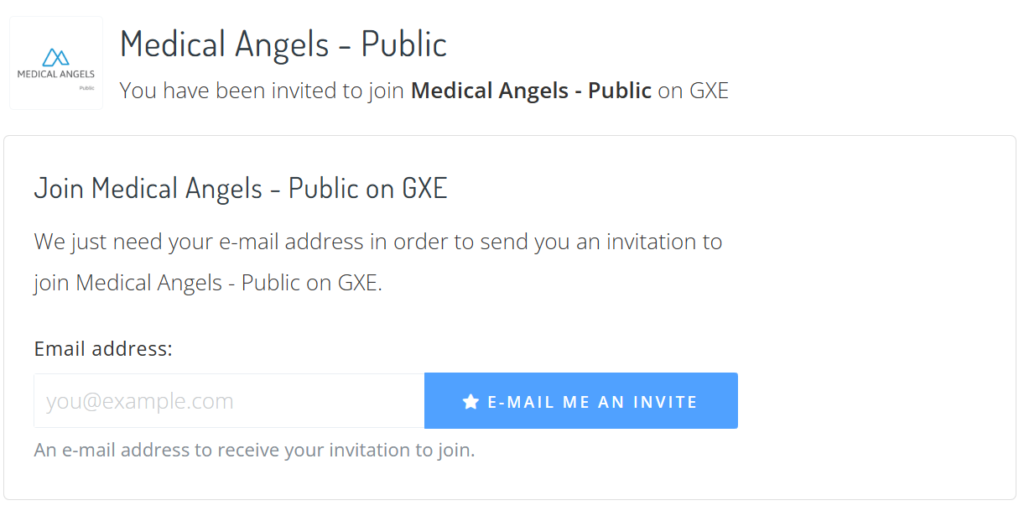
- Step 2 – Create your account:
Accept the email invitation sent to you from support@gxe.com
- Step 3 – Check Out The Deals:
Once your GXE account is created, you can view the Medical Angels – Public space which contains investment offers.
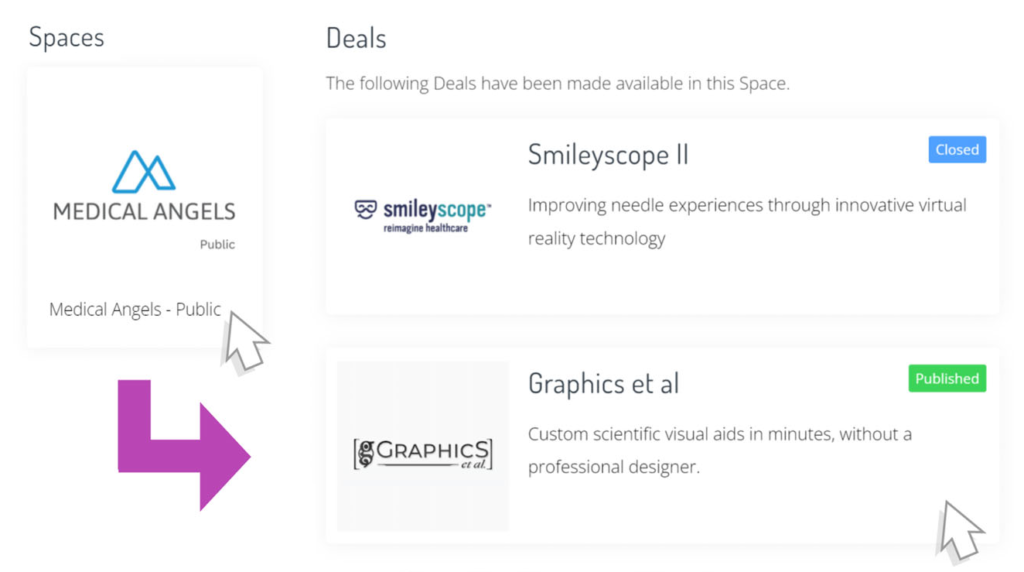
- Step 5 – Complete the Accreditation & Activation Process:
If you wish to invest in the Fund and make a capital commitment, follow the below onboarding steps to activate your GXE account and add your investment entity details.- Complete identity verification
- Add investment entities to your account
- Wholesale/sophisticated investor verification
- Review and sign the platform investment documentation
- If you do not already have a Sophicated Investor Certificate, download a template from us here or on the GXE platform.
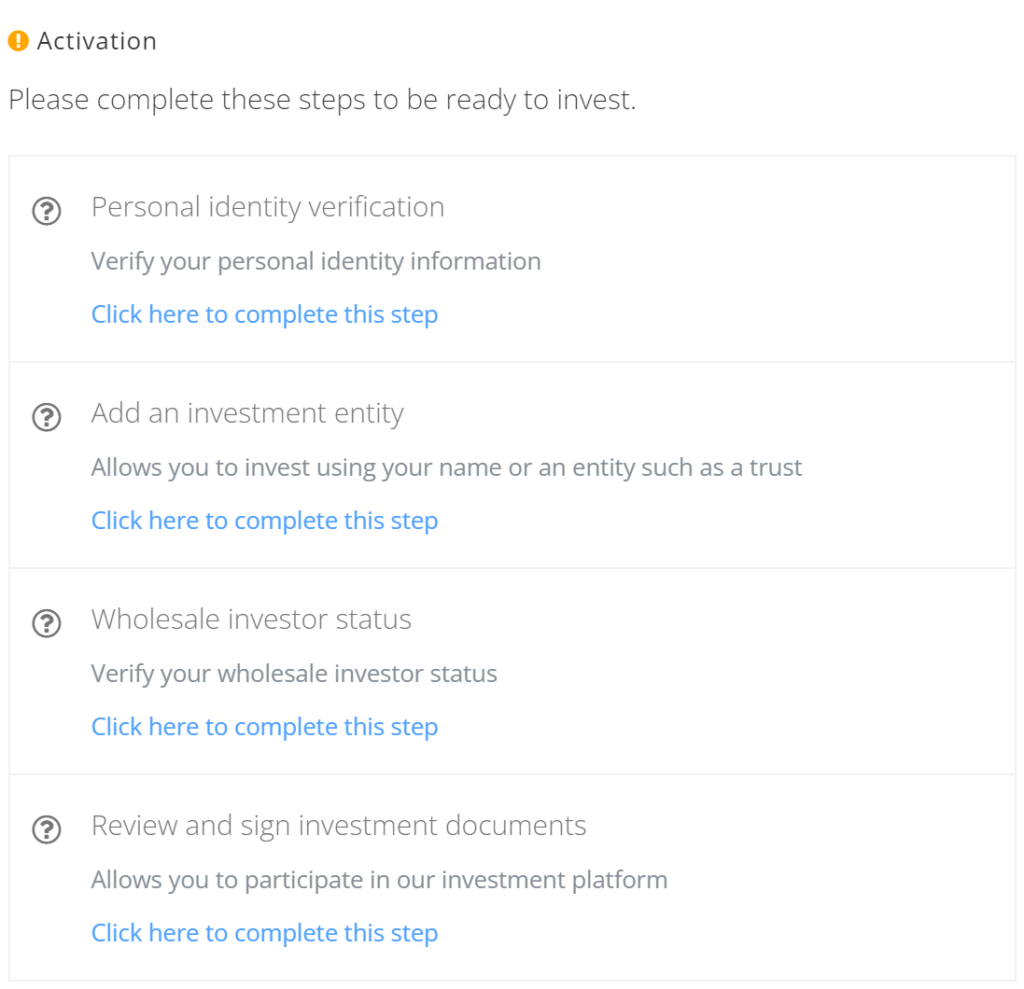
- Step 6 – Capital Commitment:
Once you have been accredited, you can make investment commitments to investment offers that you believe are suitable as they become available. - Step 7 – Settlement:
Once you’ve made an investment commitment, please wait until the deal is closed and settlement commences, you’ll be notified via email once this process begins.
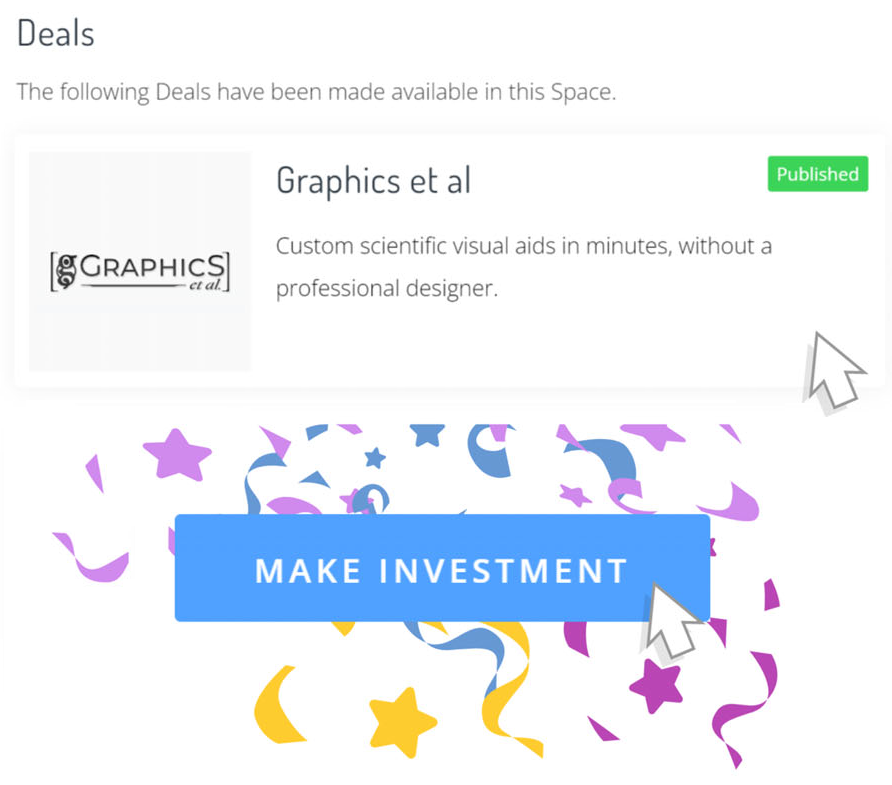
If you have any questions any step of the way please reach out to us at hello@medangels.com.au
GXE offers excellent support at support@gxe.com too!
